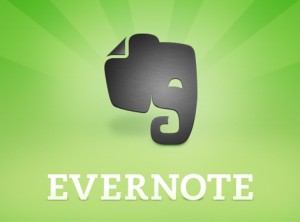- in Marketing by Allyn Cutts
Your Adobe Password May Have Been Compromised…
I got this from Evernote this morning:
Your Adobe password may have been compromise
|
There were published reports (make sure you read this) recently of a security breach at Adobe that may have exposed private information, including Adobe passwords, email addresses and passwords hints of millions of users. The list of compromised Adobe accounts has been uploaded to the web. We compared this list to our user email addresses and found that the email address you used to register for an Evernote account is on the list of exposed Adobe accounts. Evernote has not been compromised and is not connected to this incident, but if you used the same password for Adobe and Evernote, then you should change your Evernote password now. Here are some additional tips for keeping your information in Evernote, and other websites, safe: |
||||||
|
||||||
|
For additional security, you can set up Two-Step Verification for your Evernote account in Evernote Web Settings. For more information about Two-Step Verification, read our blog post: http://blog.evernote.com/blog/ If you have any questions or concerns, Evernote Support is here to help. The Evernote Security Team
|
Why is this important?
Because if you own a computer (Mac or PC), you probably have an Adobe password.
I want to thank Evernote for letting me know… Adobe knew as well, but did not feel it was important to tell me.